When putting up photos of a recent interview we did with System Of A Down's Serj Tankian, I was able to upload them at full-res, which also allows you to download the pics off Facebook's servers (one of the first steps they've put forward toward allowing users to take their own content out of the system). So what happens to these photos once you upload them?
First, every photo I take with my DSLR camera is run through Photoshop Camera Raw Editor, and then exported with "Save to Web" at its full dimensions (8 megapixels).
Here's the photo:

Here's how much compression I place with "Save For Web" before I upload it online:
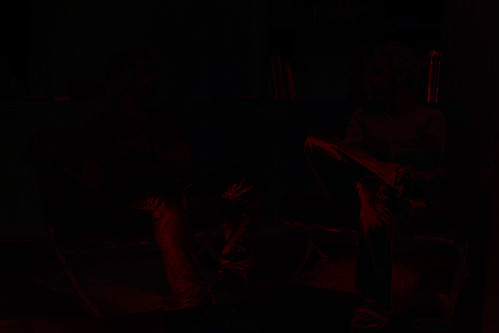
This image compares the amount of change the source picture has gone through after compression: an image with no visual compression artifacts would be entirely black.
So when a "Save For Web" photo is uploaded to Flickr, you're seeing only that much compression to the source photo that was taken.
This is the amount of compression that would happen to the "Save For Web" photo when uploaded to Facebook normally:
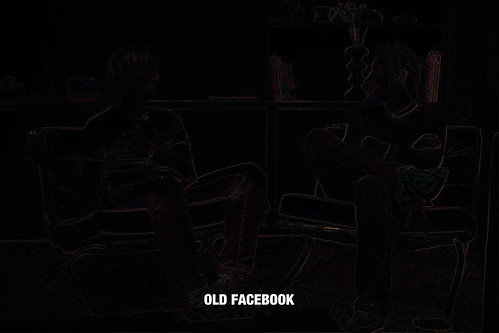
And here's what the new compression is like now:
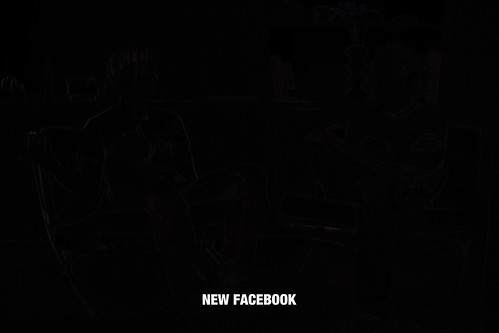
They're scaling the image (in this case) to a quarter of the original uploaded image size, and reducing the file size from 1.9MB to .38MB- 20% file size.
Not too shabby, considering they're self-described as the photo platform 5-6 times more-used than any other online. The best strategy would therefore be organization, considering that even offline software (iPhoto, Picasa, and Adobe Bridge being the big players) are abysmal at letting you search your own library.
No comments:
Post a Comment